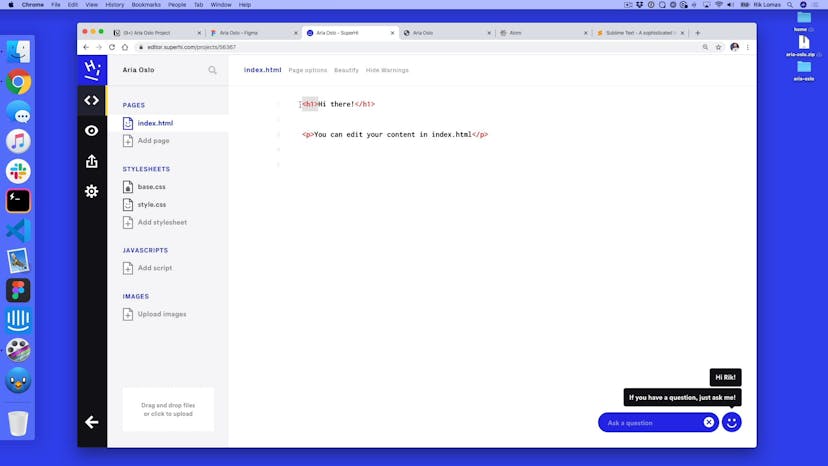After approval changes
Transcript
00:00
- [Instructor] End of the last lesson we thought we had our web layout approved and completed. But I've just checked my emails and I've got a brand new email from Aria saying actually, I showed my friend Andre and he suggested a few things. Now, Andre works at SuperHi. He's actually given some feedback on this. Now if you do join a paid course as part of SuperHi we do give you feedback on lots of your design works and your projects that you're working on.
00:23
So this is a very normal approach if you are on one of our paid courses. So what Andre has done is he's added some comments and I can see the comments tab here. It's got a little highlighted thing and he's got some comments in here. Now the reason I wanna kind of talk about this is for two reasons. Now one obviously we do lots of comments and feedback as part of SuperHi, but the second one that is mostly the why do we do these changes? Do we always do them in Figma? But as we move into the web layout maybe we wanna move things into the web layout and do the changes there instead.
00:53
So there's a few different comments here. So the first one is do you think it's worth to change the grid gutter? Text is too close to the image here so let's see what he means. So if I click here it'll automatically zoom in and you can see here that, you know, maybe he's right. Maybe this is a little bit too close. So maybe what we wanna do is actually make some space between them. Now how do we go about that? Well what we could do is we could change the grid everywhere which seems like a lot of work, but, you know, what we would do here is we'd select our home, then we'd go into our layout and show it and what we'd need to do is update it here.
01:28
Now what I'm gonna do instead is leave this until the web layout because this is just a general look and feel that we will change a lot of this design. This will go down into a mobile version. It will go into a tablet version. So if I just suddenly just change the gutter and start playing around with this a little bit more maybe the width goes down to 64 instead. And so the things are startin' to get out of sync a little bit like this spacing needs to just re-engineer a little bit and shift over everywhere.
01:55
So it might actually be a lot more work to do this. So I'm gonna leave this as it was. Now the reason for that is we will fix this in our final version. We'll go back to what Andre said and say cool, you were right. For this version this is too much of a change. Let's not worry about this." So let us see the other comments. So the other comments are mostly around the brand. So in here, you know, text should have the same height as the triangle.
02:20
Kind of makes sense. And here the circle should be a bit taller cause they kind of seem a little bit off. So we're gonna make these changes now because this is part of the brand. If it's part of the site I'd maybe consider it being part of the web layout instead and just been like cool keep it in here for now. So I'm just gonna quickly do these fixes. So there we go. I've just quickly fixed these up and of course because they're components already this automatically updates on the site too.
02:54
So this is kind of why I wanted to talk about this cause sometimes a client will come back in the proofings and then actually change their mind. So do we change everything or do we say cool we'll leave some things for the web and when we code it up properly then we'll do it. So this is kind of why I wanted to talk about this. So this would've gone back into, you know, back into in progress, back into approval and we'd sign off again once we've done it or we can tell the client we're gonna wait for some of the web stuff as well.
03:21
The next thing we're gonna do is actually start to do the codin' of the site. So I'm gonna move this into in progress. How do we even go about this? What tools do we need? How do we actually do some code? We'll talk about that in the next video.
SuperHi FM
Want some ambient music in the background? Play our radio station!