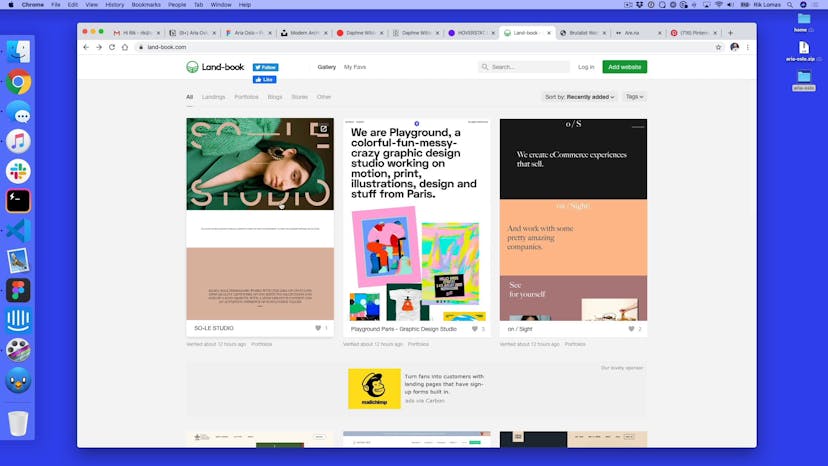Let's start to design
Transcript
00:00
(techno music) - Welcome to lesson number two as part of this course. Now in this lesson, what we gonna talk about mainly is design. Now on our Kanban board of what we made in notion, we have three design elements that we can work on. They are logo design, brand and web layout. Now what we're gonna do is expand that a little bit more into five elements.
00:25
Now, what are those five that we're gonna expand into? The first one we're gonna expand it into is mood. Now at the moment, we know it's gonna be a modern and clean website but what does that actually mean. Is my version of modern and clean the same as what the client says? We need to find that one out before we work on anything else. Secondly, what we're gonna work on is colors. So we're gonna make a color scheme, how do we pick colors, based on the assets, based on the mood, the mood board that we've kinda worked on as well.
00:51
So we'll talk about how to work with color. Thirdly, what we're gonna talk about is type treatment. So what is the fonts of the site, how should they look, should they be certain sizes, we'll work all this stuff out as well. And once we worked on those three, the mood, the colors and the type, we can start to think about the logo. And then once we've got all these things together, we can work on the layout of the website.
01:11
And eventually what we'll do is we'll take that layout and turn it into a real website of course. Now there are a few things we need to think about as part of this. Now we are gonna approve of every part of the steps here but usually, if we worked with a real client, this wouldn't be the case. Usually, we would send the mood to the client for approval and once they have approved or had any revisions, then they would sign it off and we'd work on the next step.
01:34
But for this, we're just gonna do it really quickly. We're gonna assume, we're gonna assume that area sizes off and we don't have any problems but this usually isn't the case. So for this, what we're gonna do is we're gonna go through the whole process step by step but usually we put things in the place, we'd email over "Hey is this the mood both of you'd like, hey is this the colors that you like, hey is this the type that you like" and so on.
01:55
So what we're gonna do next, we're just gonna update our Kanban board to make sure that we've got these five elements in here. At the moment, we've just got three, we need it to make it five. So we're gonna go back over here. Back in my laptop, I'm in notion, back on my Aria Oslo Project. And in my progress, I've got to do, I've got logo design, brand and web layout. What I just talked about, is I wanted to expand that a little bit more.
02:17
Brand kind of feels too big, I kinda want to change that into three different things. So I'm actually just gonna get rid of brand completely for now, so I've just clicked these three dots and delete and it's gone. And what we're gonna do instead is add some new things. We're gonna add in mood, we're gonna add in colors and we're gonna add in type.
02:35
And I'm gonna place this in the order that we're gonna do things in. So mood is the first thing, colors is next, type is next, logo, web layout and then the coding of the site. So this is the kinda order that, what I'm gonna do my to do list in. Now the first thing of course, what we're gonna work on is mood. So I'm gonna move my mood into in progress. In the next video what we're gonna talk about is how we go about making a mood board.
SuperHi FM
Want some ambient music in the background? Play our radio station!